|
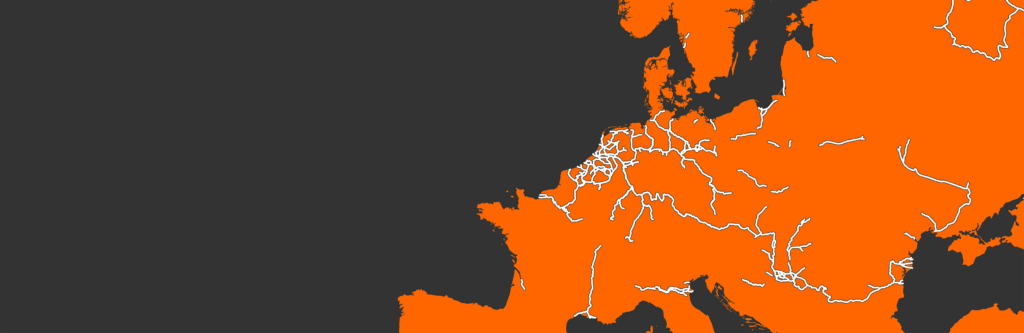
Navigating

argoTrackPilot
argoTrackPilot is the world's first automatic track-keeping system for inland vessels along pre-defined tracks. argoTrackPilot represents the next logical step toward an autonomous vessel beyond autopilots (ROT controllers).
argoTrackPilot ensures that the vessel remains on the guiding line during all weather and light conditions. The skipper is alleviated from tiring routine work during navigation. The skipper takes action only when necessary by choosing an appropriate offset to the guiding line.
What customers say
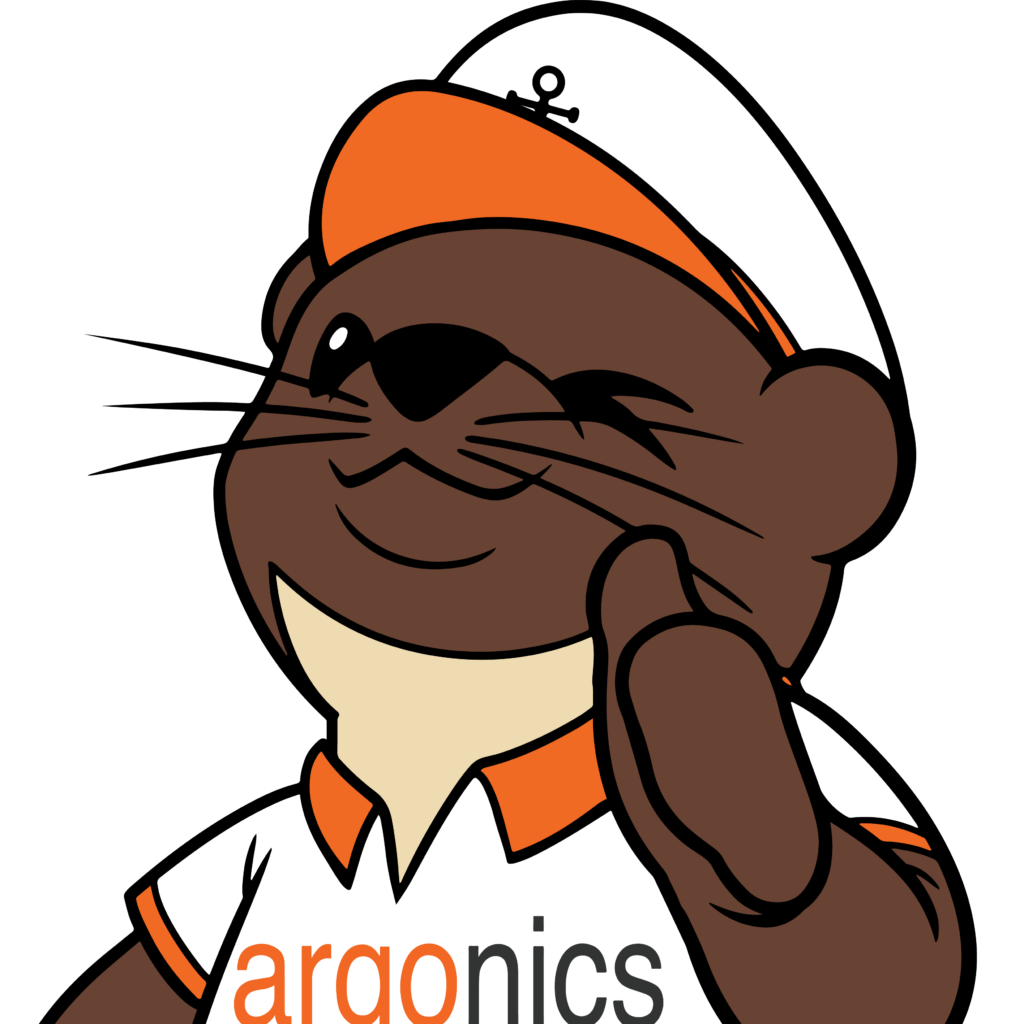
These figures speak for themselves. Check our our Top Ten lists to find out how many hours our customers have used the argoTrackPilot.
Stress reduction of the skipper

Safety improvement

Reduction of fuel consumption & material wear

Certified Hardware

Compatibility
We are compatible with all major ECDIS and autopilot manufacturers represented in Europe. GPS from JRC or FURUNO? Both no problem for our argoTrackPilot!

Variants
argoTrackPilot flex
Flexible variant without necessary console installations,
touch display and buttons retrofittable
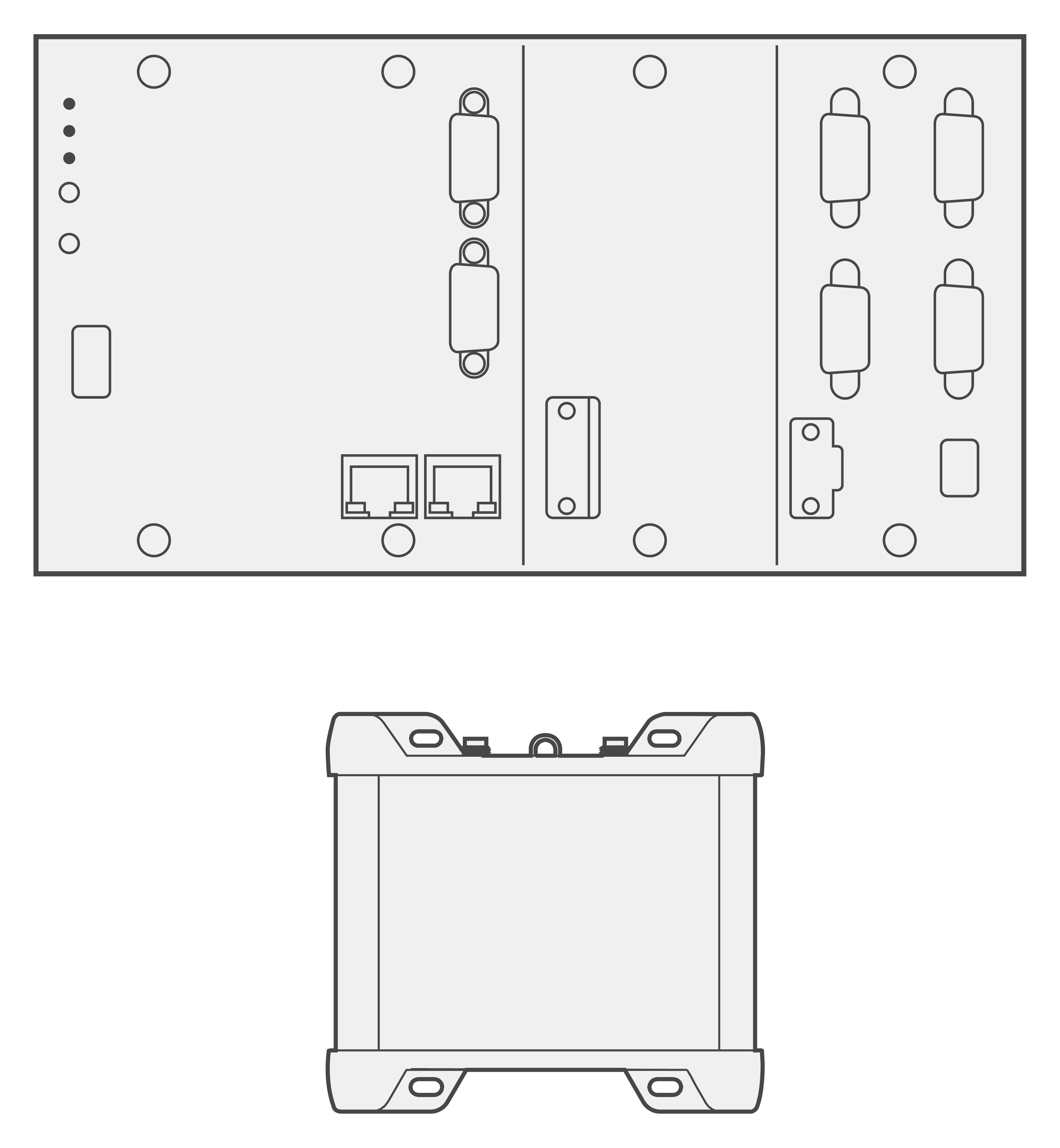
argoTrackPilot serial
Variant with touch display and buttons
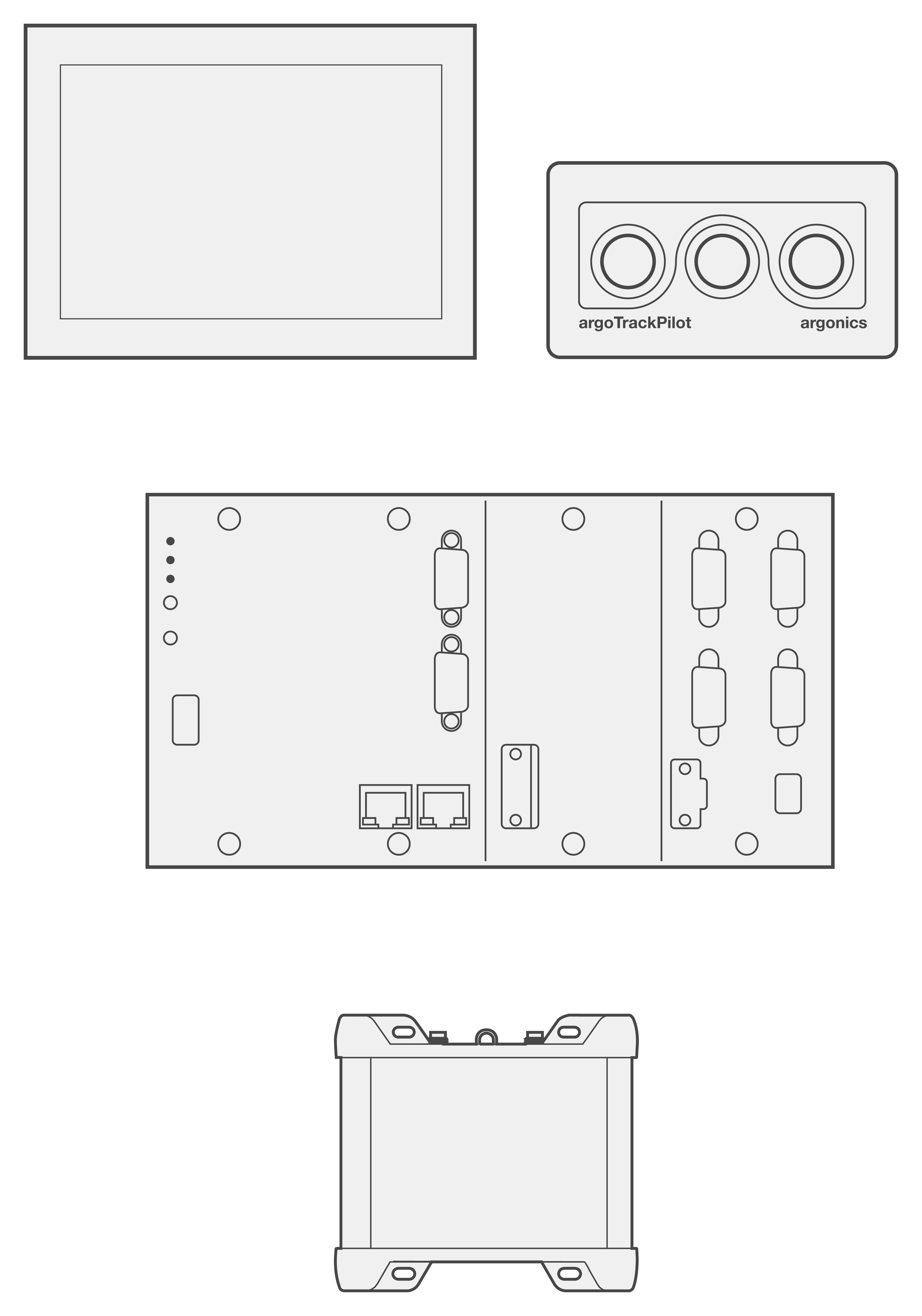
argoTrackPilot
Variant with touch display and buttons
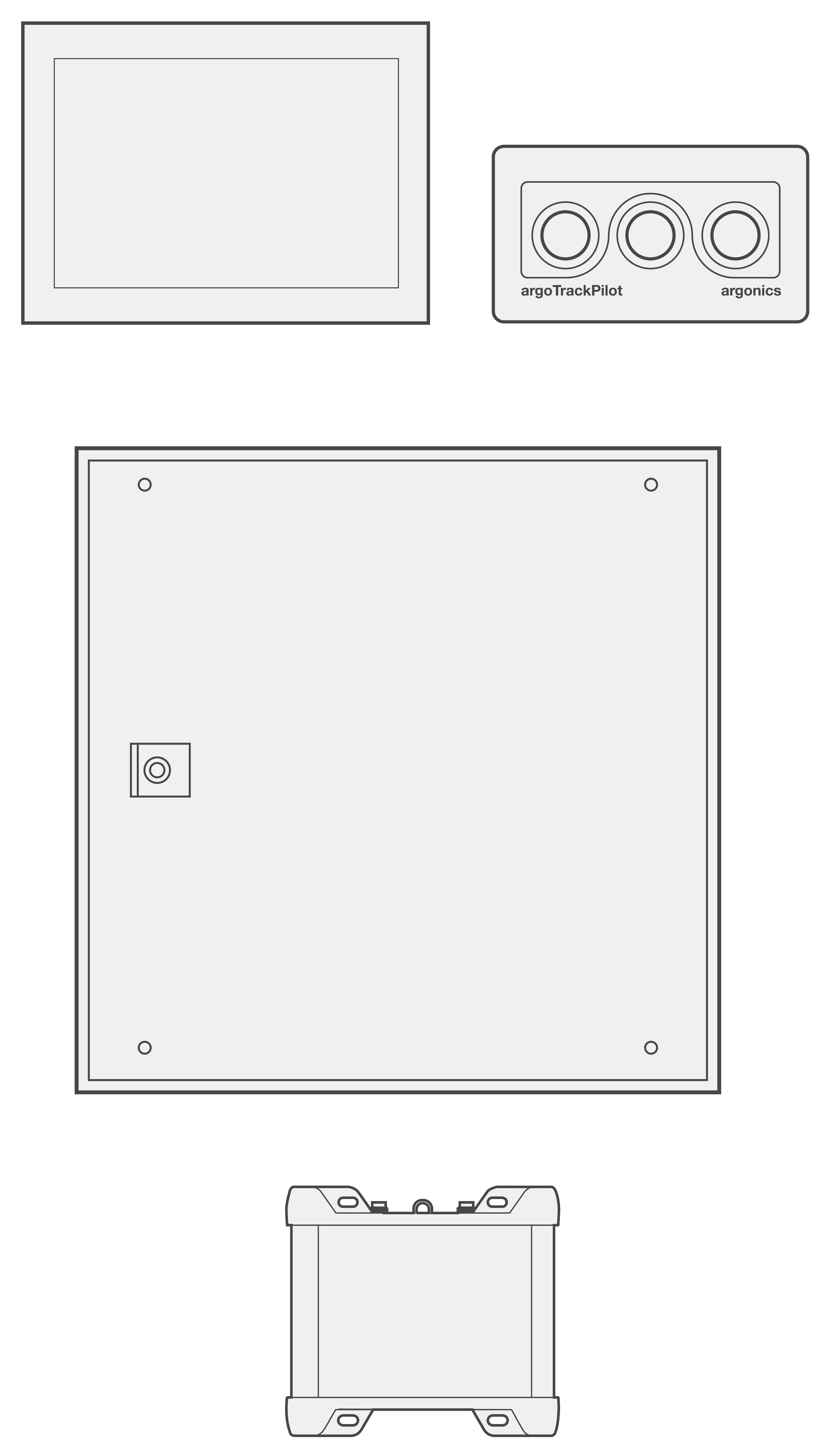
Features
- Option: Lizenzmodell im Jahresabo
- Tracks adjustable by the skipper
- Optimized guiding lines possible depending on loading conditions and water levels for low fuel consumption
- Easy adjustment of offset to guiding line for passing and meeting of other vessels
- Predictive navigation through guiding line analysis
- Interface to all commonly used autopilots:
- AlphaPilot MF(S) and AlphaTrioPilot MF, MK2 from Alphatron
- Titan/Sigma/Falcon P503 MK II from RadioZeeland
- RiverPilot S3 and ST49 from SchwarzTechnik
- Navmate Autopilot
- Veth Autopilot
- Less rudder action through predictive navigation
- Small deviation from guiding line during all weather and light conditions
- Result of 30 years of research and testing on various inland vessels
- Perfectly suitable as an extension to all commonly used ECDIS:
- argoRadarPilot and RADARpilot720° from Argonav
- Navigis River from Tresco Engineering
- Periskal Inland ECDIS Viewer
- Certified hardware: DNV GL, LR, ABS, BV, NK, KR, RINA
Support
Videos
Quickstart
argoTracks – Installation and Use
Troubleshooting
Sailing in strong winds
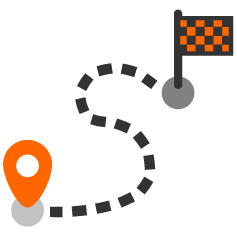
Here you will find a playlist of all short instructions for the argoRoutePlanner on Youtube:
Set transition
Downloads
argoControlPanel flex

Versioning
Version 3.1
Release: 26th March 2024
Adjustable transition
- For large offsets, the speed at which the TrackPilot initiates the transition can now be set in four stages. You can find out how this new function works in a short video on our homepage.
- Can be set via the user interface or by moving the Alphatron joystick forwards/backwards.
- Display at the set speed in the "Reset offset" button.
Watch alarm
- To increase safety when travelling with the TrackPilot, the watch alarm has been revised.
- The tone sequence of the watch alarm consists of 3 short tones for better differentiation from previous warnings.
- The time until the warning is activated can be set to a value between 30 seconds and 10 minutes.
- After 60 seconds of active warning, it is upgraded to an alarm. This can only be confirmed by deactivating the TrackPilot.
- The watch alarm is always switched on by default for security reasons.
It can be temporarily suspended. The watch alarm is automatically reactivated after TrackPilot has been deactivated for one hour.
Improvement of water speed suggestions
- The water speed suggestions on the Rhine can now be switched off.
- A message is displayed if you sail outside the area in which information about the water speed is available.
Delay for the "Reset offset" and "Set current distance as offset" buttons
- To increase safety when using the argoTrackPilot, the "Reset offset" and "Accept current distance as offset" buttons on the user interface have been given a short delay. You now have to press the button for at least 500ms to execute the function.
Restart the system and screen using one button in the user interface
- It is now possible to restart the argoTrackPilot and the argonics display at the touch of one button in the "Help" menu item.
- A restart can only take place when the argoTrackPilot is switched off.
Improved communication with Alphatron MFS Pilot
- Communication with the AlphaRiverPilot MFS has been improved. The button presses on the MFS Pilot are now transmitted and interpreted correctly by our system.
Transparent tracks in the map display
- To make it easier to find rivers in the argoTrackPilot map display, the argoTracks are now displayed as transparent orange lines in the route search.
Changelog
- The changelog is now displayed in the user interface. After each update, the user is now made aware of change notices.
Update of the user interface
- Main screen with home symbol.
- Display of the set values in the "TrackPilot settings" button.
- Display of the active profile in the "Profiles" button.
- Display of an active connection of the user interface to the control unit of the argoTrackPilot via rotating gear wheels in the "Settings" button.
Improvements V3.1.1
- Correction of a bug in connection with a RadioZeeland autopilot that led to critical system errors.
Improvements V3.1.2
- Fixed a problem when importing licenses that led to critical system errors.
Version 3.0
Release: 30.11.2023
Licensing
- Licensing for software and optional software modules
Warnings and alarms
- "Low speed" warning takes the set water speed into account
- "System Error 001" added for errors in the track module
- Signal for dead man warning changed to 3 short tones
Route planning added
- New, optional module
- Only one track for long distances
- Comprehensive route planning taking into account your own draught
- Adjustable individual unloading depth and safety margin
- Color-coded route
- ETA display added when using the route planner
- Daily update of water level data
Checking the water speed on the Rhine
- Set water speed is checked
- Message on the display to the captain: "Adjust current direction/speed?"
- Daily update of the water speed data
Firewall
- Adjustment of the firewall rules
- Access to the user interface on the ECDIS possible without opening the firewall
user interface
- Route planner added
- Added interfaces for argoControlPanel flex
- Access to the argoTrackPilot shows the selection of the argonics, Alphatron and argoTracks interfaces
Bug fixes
- user interface
- Corrected foresight in the map display of the installation interface
- Adjustment of the QR codes on the help page
- If the network interrupts the user interface during an update, the update can be continued
- Track module
- Interception of faulty tracks at system startup
- Installation interface
- Changed access to the installation interface
- Possibility to adjust the baud rate/line mode of the AIS interface, AlphaROT interface and Alphatron autopilot interface
Version 2.7
Release: 23rd May 2023
New features
- argoTrackPilot control panel: reset and set current distance swapped.
- Previously:
- kurzer Tastendruck -> aktuellen Abstand setzten
- langer Tastendruck -> Zurücksetzen
- Now:
- kurzer Tastendruck -> Zurücksetzen
- langer Tastendruck -> aktuellen Abstand setzten
Improvements argoLaneWarning:
- Improved evaluation of velocities
- Distance for detection of lying ships increased
- Monitoring of the software, warning in case of errors
- Extension of warnings to a total of 25, New:
- Safety corridor
- ECDIS connection
- Alphatron display connection
- AIS software error
- Expansion of critical alarms to a total of 14, New:
- Hardware errors
- Renaming of alarms and warnings to understandable notes
- Saving and selection of received tracks
- Keeping the current track even after reboot
- Revision of filter properties: Improved bridge passage
User interface:
- argoTracks map added to touch display.
- Added selection option for received tracks
- Hints for expired/expiring argoTracks
- Display of long texts as ticker
- Retain the language even after a restart
Improvements
- Improved evaluation of GNSS data when driving backwards
- Brightness values for Alphatron display adjusted
- GUI:
- Display of water level and direction of travel of the argoTracks
- Displayed width of the ship in the map corrected
- Correction of WMS URLs for display of IENC charts
Improvements V2.7.1:
- GUI: Correction of the display when updating the argoTracks
Version 2.6
Release: 14th November 2022
New features
- Transition line: Display of the expected path
- Online updates: notification of updates and self-installation without external help
- argoTracks favorites: Display and selection of the last selected tracks
- Recording of rudder angle (argoTrackPilot serial only)
- QR code with a link to the service homepage in the graphical user interface
Improvements
- Hint at available argoTracks for download
- Step size of the buttons for moving the track adjustable
- Revision of the argoTracks user interface:
- Display of the complete active track
- Switching between selection of a new track and display of the currently active track
Improvements V2.6.1
- Downloading argoTracks will no longer freeze the user interface
Improvements V2.6.2
- Prevented the software from freezing past the end of a track
Improvements V2.6.3
- Update for secure transmission of recordings
Improvements V2.6.4
- Online update process improved
Version 2.4
Release: 08th July 2022
Improvements
- Stability improvements for the AIS interface
- System software update
Version 2.3
Release: 14th February 2022
New features
- Length of blue line extended
- Strong-wind-button: Special compensation of strong cross-winds
- argoTracks: New web-based overview and selection of guiding lines
- Estimation of ROT offset
- argoLaneWarning: Introduction of special warning signal in case of potential collisions
- Back-to-line-button: Short press moves red line through ship, long press returns red line to blue line
Improvements
- Removal of empty profiles
- Highlighting of active guiding line
- AIS interface: Improvement of the detection of valid data
- Quick access to important control parameters
Version 2.2
Release: 26th July 2021
New features
- argoLaneWarning: AIS-based collision warning along guiding line
- argoTargetPilot: Platooning for inland vessels, automatic following of AIS targets, based on vessel train project NOVIMAR. Smoothness of reference track improved
- argoTracks: Filtering by guiding line name
Improvements
- Check of course over ground in Kalman filter improved
- Stream velocity preserved after change of profile
- Standard settings adjusted: PresetGain = 1.5, MaxDistance = 30m
- Maximum dimming of Alphatron Touchpanel restricted
- Maximum stream velocity restricted to 10km/h
- Warning in case of missing AIS data
- Active page on argoTrackPilot touch panel marked
Version 2.1
Release: 06th April 2021
New features
- Deadman warning configurable by captain
- User interface for setting the stream speed simplified
- argoTracks: Filtering by guiding line name
Improvements
- Fixed: values no longer displayed after changing the language on the touch display of argoTrackPilot
- Fixed: alarm symbol on touch displays not showing any alarm state anymore
Version 2.0
Release: 1st January 2021
New features
- argoTargetPilot: Automatic AIS target follower
- argoHapticFeedback: Interface with actuated tiller
- Providing tracks and displaying news directly via touch display
Improvements
- Advanced controller settings for captains
- LED ring around the joystick on AlphaRiverTrackPilots showing the current state of the TrackPilot
Care to make more of your argoTrackPilot?
Service and optional modules
argoTracks
The argoTracks guiding line service is subject to a fee and can be subscribed to together with the maintenance contract.
The guiding lines were created in close cooperation with experienced skippers and were matched with data from partner companies (e.g. CoVadem). They are continuously maintained by our customer service.
Thanks to feedback from various skippers, we are able to constantly expand these lines and offer them for upstream and downstream trips, as well as various ship lengths and convoys.
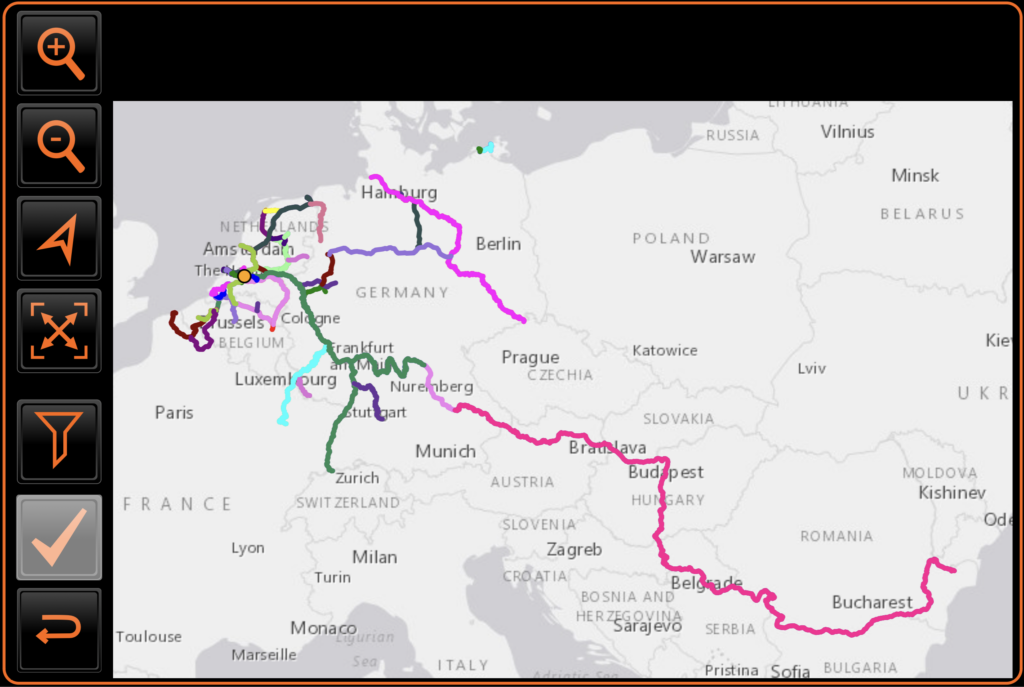
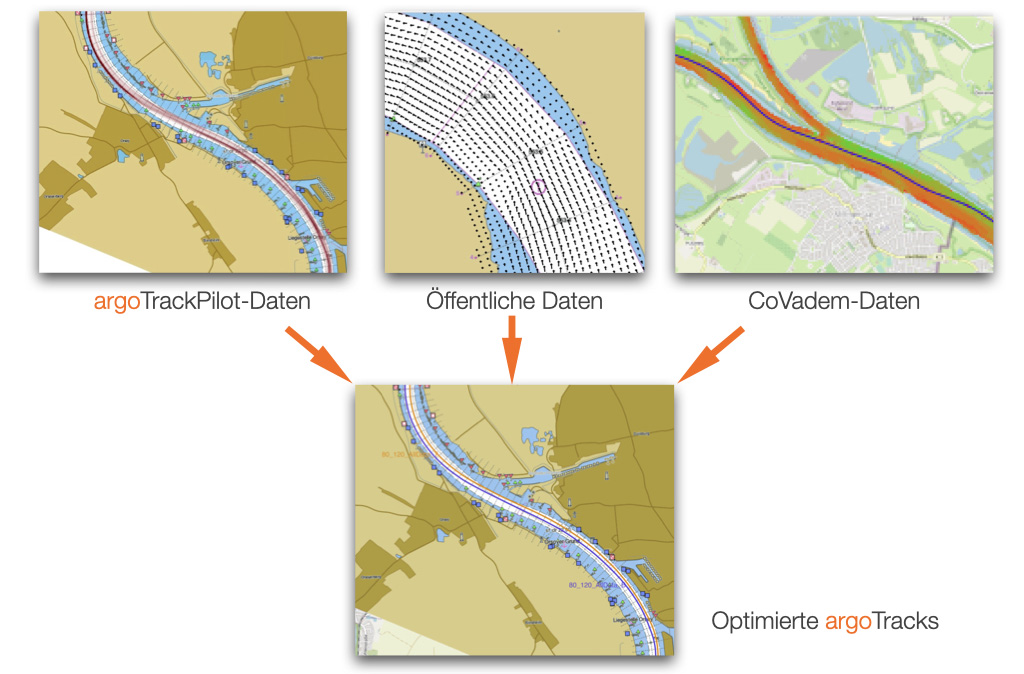
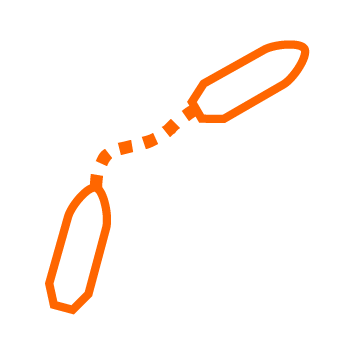
argoTargetPilot
argoTargetPilot is an additional module to argoTrackPilot and can be purchased separately.
This module makes it possible to follow the path of a vessel ahead by tracking AIS targets. To keep the list of AIS targets clear, a filtering of the possible targets takes place. The distance as well as the direction, the course and the speed of the possible target are taken into account.
Prerequisite for the use of the argoTargetPilot is the connection to an AIS device.
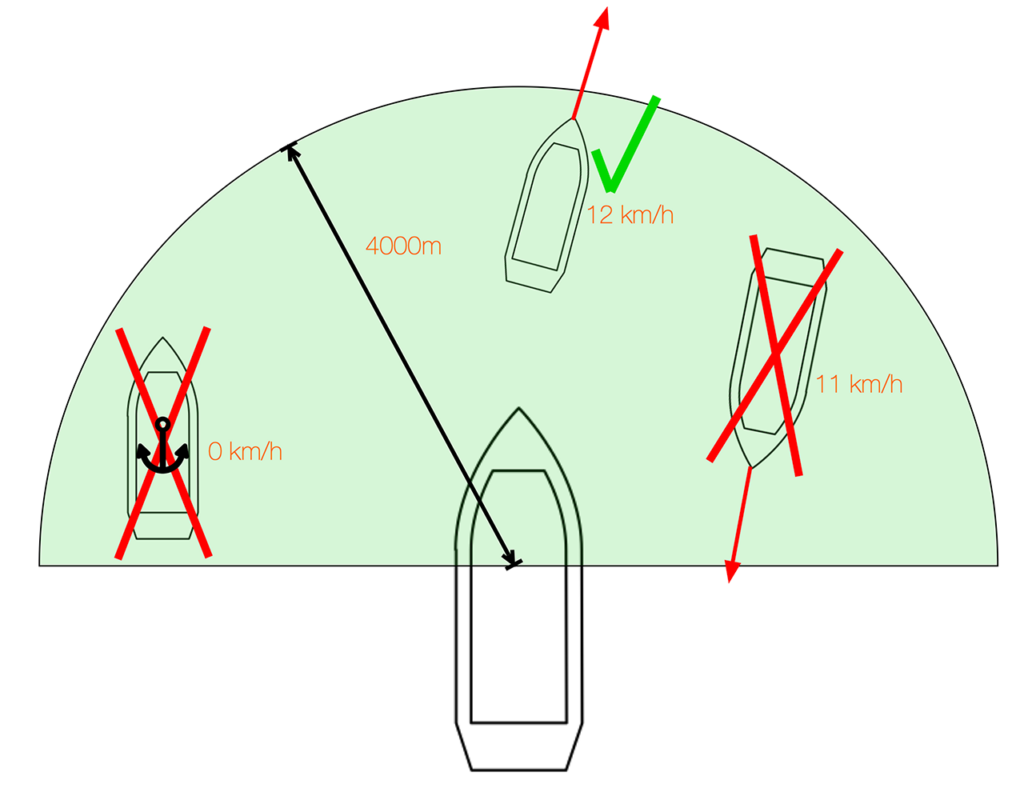

argoLaneWarning
argoLaneWarning is an additional module to argoTrackPilot and can be purchased separately.
This module makes it possible to warn the skipper of possible collisions by means of the information from AIS targets. argoLaneWarning supports the skipper by collision warning on AIS basis and thus contributes to the increase of safety while sailing with argoTrackPilot. The threshold for "time to collision" is configurable as well as the distance threshold and the additional width.
Prerequisite for the use of the argoLaneWarning is the connection to an AIS device.
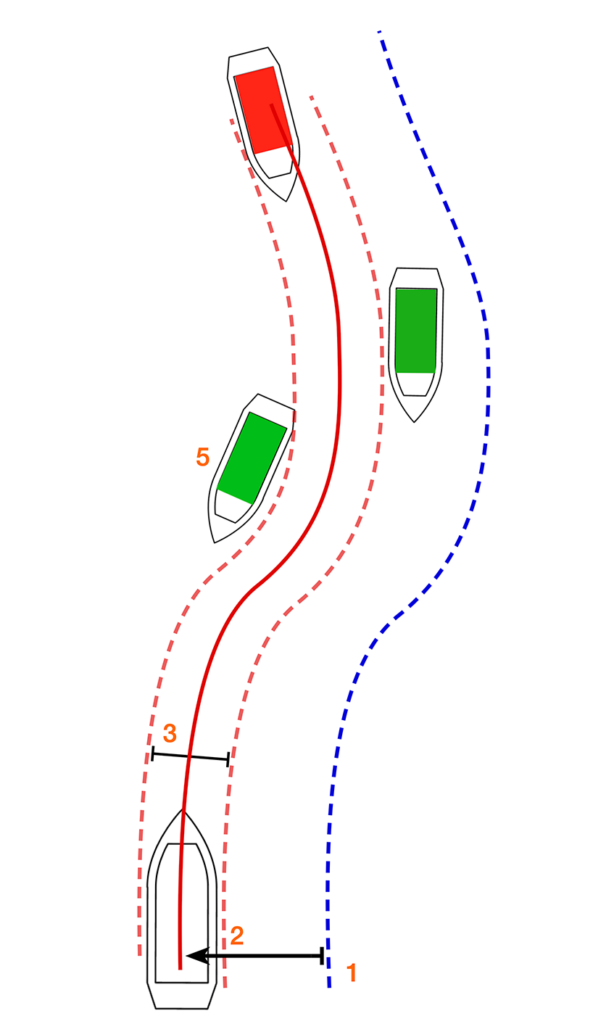
To detect a possible collision, the argoTrackPilot compares the position of all AIS targets with the currently selected track. The schematic representation is intended to illustrate which targets are detected as possible collisions (red) and which are not (green).
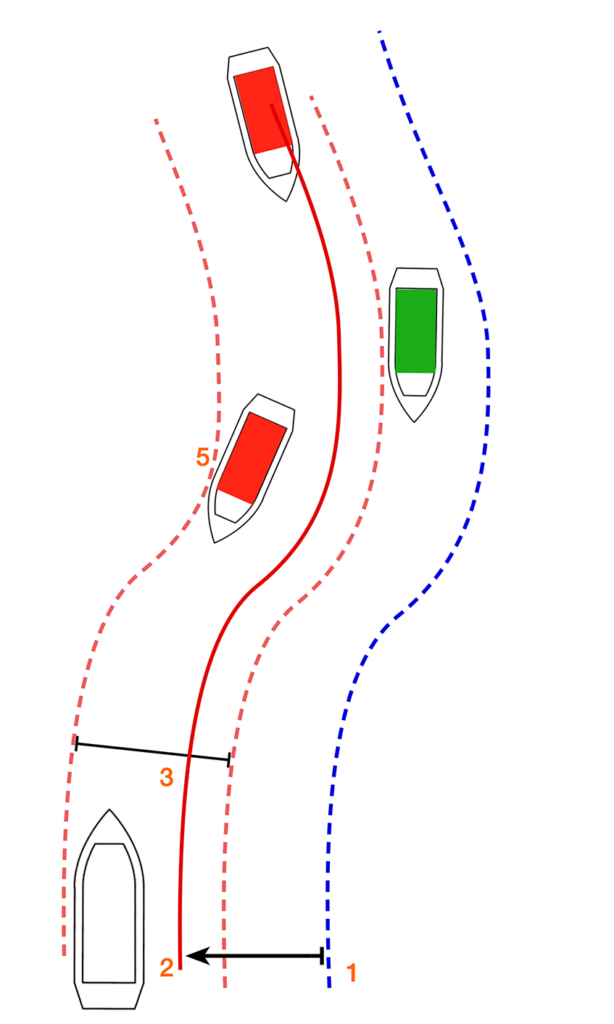
Also works when offset from the actual guiding line
– argoLaneWarning remains reliable.
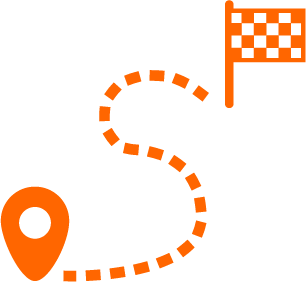
argoRoutePlanner
The argoRoutePlanner is our latest optional module. It offers comprehensive route planning, taking your own draught into account. The unloading depth and safety margin can be individually adjusted. Create an optimal route for your unloading situation with just a few clicks - there is no need to load multiple tracks over long distances. Thanks to a color-coded route, you can estimate your unloading depth on the Rhine in comparison to the guaranteed water depth.
The module is operated via the familiar argoTracks map view and is available for all argoTrackPilot versions.

Maneuvering
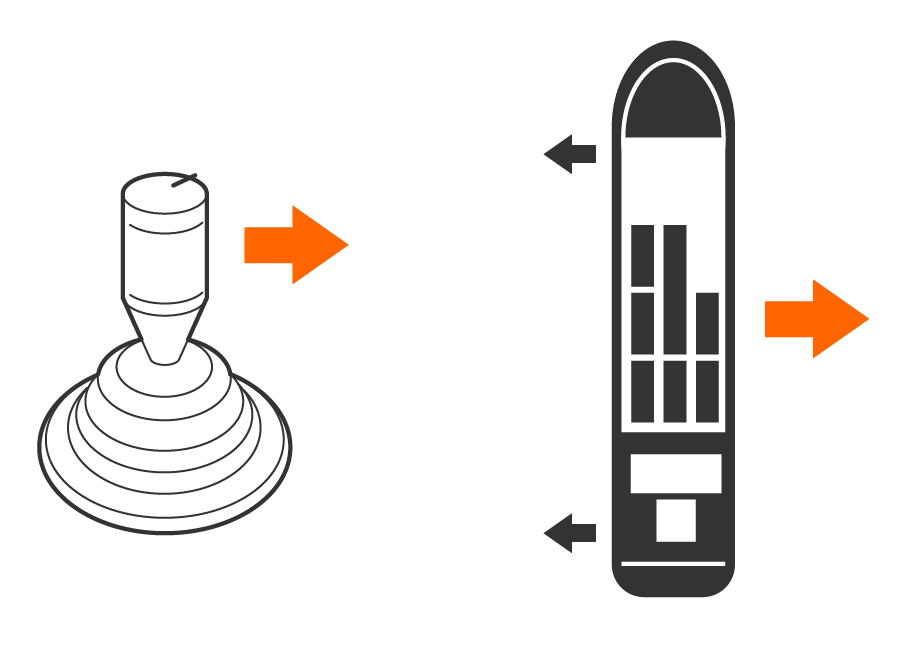
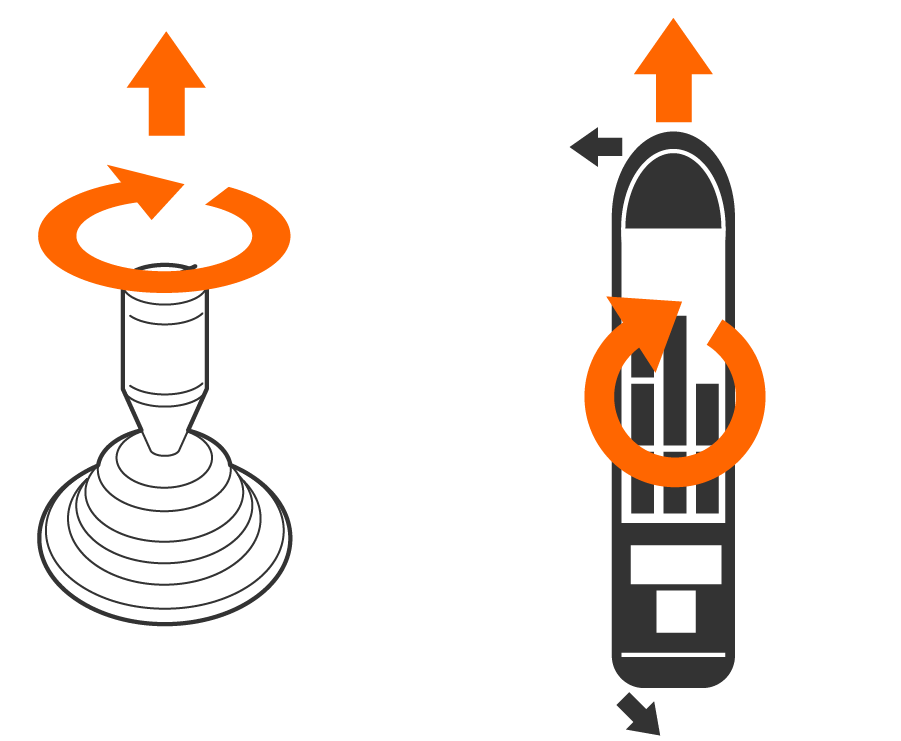
argoPositionPilot
Control over the entire ship - with just one lever!
The argoPositionPilot is a maneuvering aid for inland waterway vessels with rudder propellers and 360° bow thruster. It is operated using a 3-way joystick and buttons.
The argoPositionPilot translates the movement of the joystick so that the bow thruster and rudder propeller automatically move in the corresponding direction. Speed and rotation therefore follow the joystick's specifications and are controlled by the system. This allows the speed to be maintained despite the influence of currents and wind. This makes navigation in front of the lock and in the harbor not only more intuitive and safer, but also almost child's play.
The scope of delivery includes the operating elements (joystick and buttons) and the control unit. The display can be shown on any PC, similar to our argoControlPanel flex display variant.
Downloads
🇩🇪 DE
(in progress)
🇬🇧 EN
(in progress)
🇳🇱 NL
(in progress)
Monitoring

argoDataPortal
argoDataPortal is a comprehensive solution for the monitoring of inland vessels, single as well as up to entire fleets.
It records and stores all common signals on board inland vessels and transfers them to a central server via a secure connection. Both instantaneous values and historical data can be viewed and evaluated via a web interface.
Better planning through live data

Preventive maintenance through long-term analysis

Zugang für Firmen zur Wartung nur auf bestimmte Bereiche

Possible connections
1 Rudder angle indicator | 2 ROT indicator | 3 Autopilot | 4 ECDIS | 5 GNSS receiver | 6 Loading meter | 7 Stream velocity sensor | 8 Bow thruster | 9 Depth sounder | 10 Tank monitor | 11 Engine | 12 Rudder system
Features
- Black Box with data base located ashore
- Analysis of navigation behavior for fuel consumption reduction
- Evaluation of historical measurement data for maintenance planning, e.g. exhaust gas temperature
- Monitoring of measurement data using limits
- Intuitive overview of live data such as fleet position
- Customer specific graphical representation in the form of classical gauges or time plots
- openVPN encrypted connection between vessels and data base, certified by TÜV
- Galvanical separation from vessel
- Engine data via J1939 or MODBUS
- GPS receiver via NMEA0183 or NMEA2000
- ROT indicator via analog input or NMEA0183
- Rudder angle indicator via analog input or NMEA0183
- Loading meter by Sygo, tank level indicator, wind meter, river current sensor, temperature gauge, etc.
- Customized display of live data and historical data of the entire fleet
